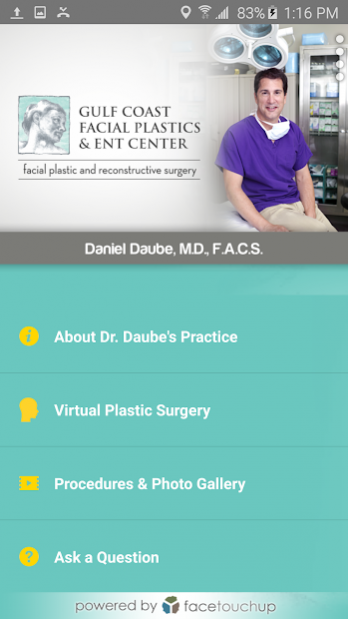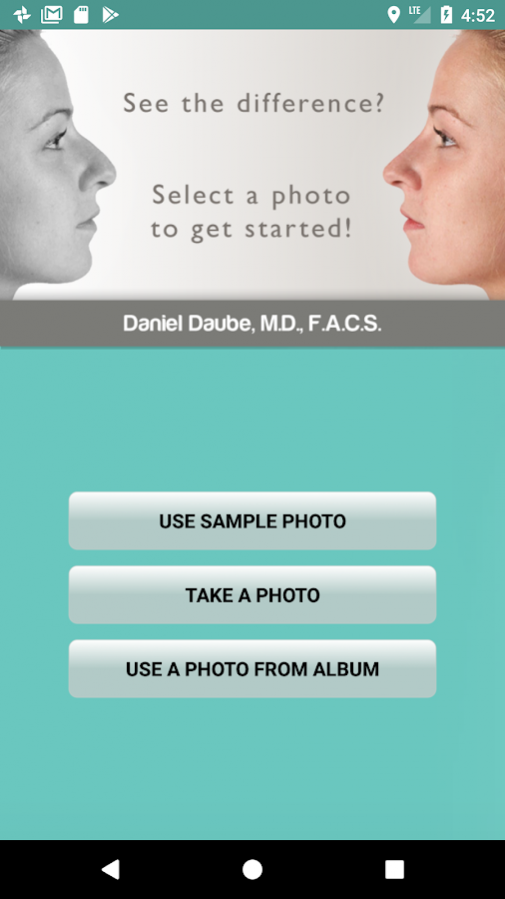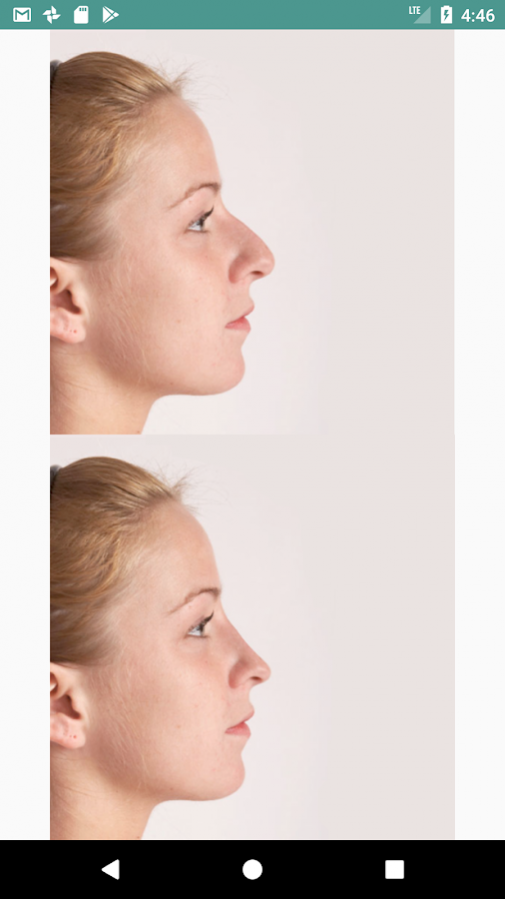Gulf Coast Facial Plastics 2.5.2
Free Version
Publisher Description
Where Art, Medicine, and Technology Come Face to Face
I’m Dr. Daniel Daube. As Northwest Florida’s only Board Certified and Fellowship-trained Facial Plastic Surgeon, I provide the most current technology for facial surgery and skin treatments in addition to introducing the newest in injectables and fillers, all in a professional and compassionate environment.
With my new APP, you can get an instant preview, on your mobile phone or tablet, of how our various procedures can enhance, or correct, your very specific facial features. Here are just some of the numerous options you have for interacting:
• Upload a “before” photo of yourself and through our “Virtual Plastic Surgery”, you can manipulate your virtual image prior to a consult. Once you’ve completed this exercise …
• Email the before-and-after photos to my office to request a quote
• Educate yourself about the various procedures we offer
• View actual photos (pre- and post-surgery) from our very satisfied patients
• Learn about our promotions and the latest news from our practice via Twitter
• See what makes me unique within the market based on my experience and skills
• Contact my staff to request a consult or ask questions
When you’re considering cosmetic surgery, make a smart and informed decision by using this interactive Android application, which will guide you through the process.
(Disclaimer: This application is not intended to provide, or replace, medical advice and should only be used for informational purposes. The virtual plastic surgery tool, included within this APP, is to be used for illustrative purposes only since results of actual surgery may vary.)
About Gulf Coast Facial Plastics
Gulf Coast Facial Plastics is a free app for Android published in the Health & Nutrition list of apps, part of Home & Hobby.
The company that develops Gulf Coast Facial Plastics is Pixineers Inc. The latest version released by its developer is 2.5.2.
To install Gulf Coast Facial Plastics on your Android device, just click the green Continue To App button above to start the installation process. The app is listed on our website since 2017-10-10 and was downloaded 5 times. We have already checked if the download link is safe, however for your own protection we recommend that you scan the downloaded app with your antivirus. Your antivirus may detect the Gulf Coast Facial Plastics as malware as malware if the download link to com.pixineers.danieldaube is broken.
How to install Gulf Coast Facial Plastics on your Android device:
- Click on the Continue To App button on our website. This will redirect you to Google Play.
- Once the Gulf Coast Facial Plastics is shown in the Google Play listing of your Android device, you can start its download and installation. Tap on the Install button located below the search bar and to the right of the app icon.
- A pop-up window with the permissions required by Gulf Coast Facial Plastics will be shown. Click on Accept to continue the process.
- Gulf Coast Facial Plastics will be downloaded onto your device, displaying a progress. Once the download completes, the installation will start and you'll get a notification after the installation is finished.